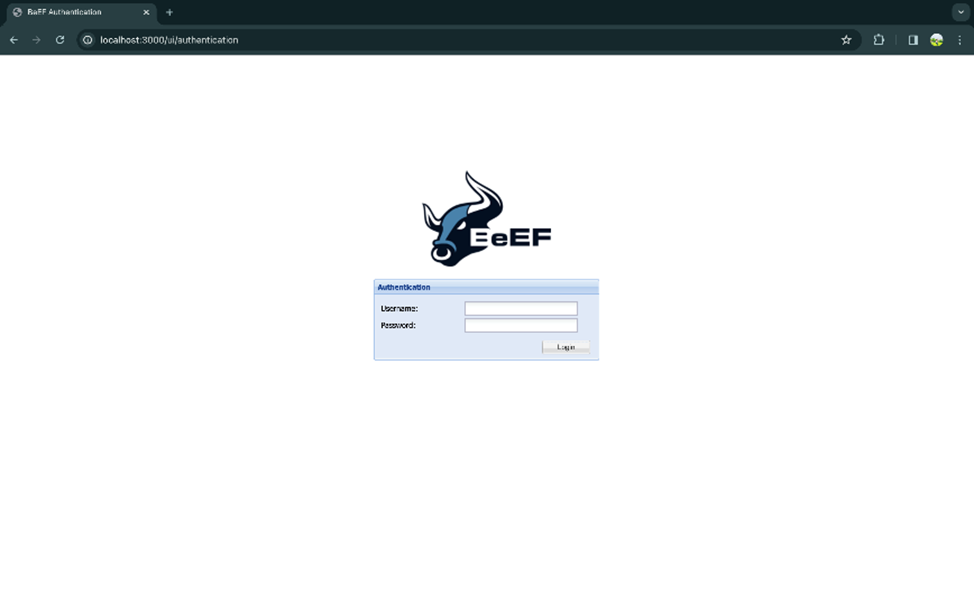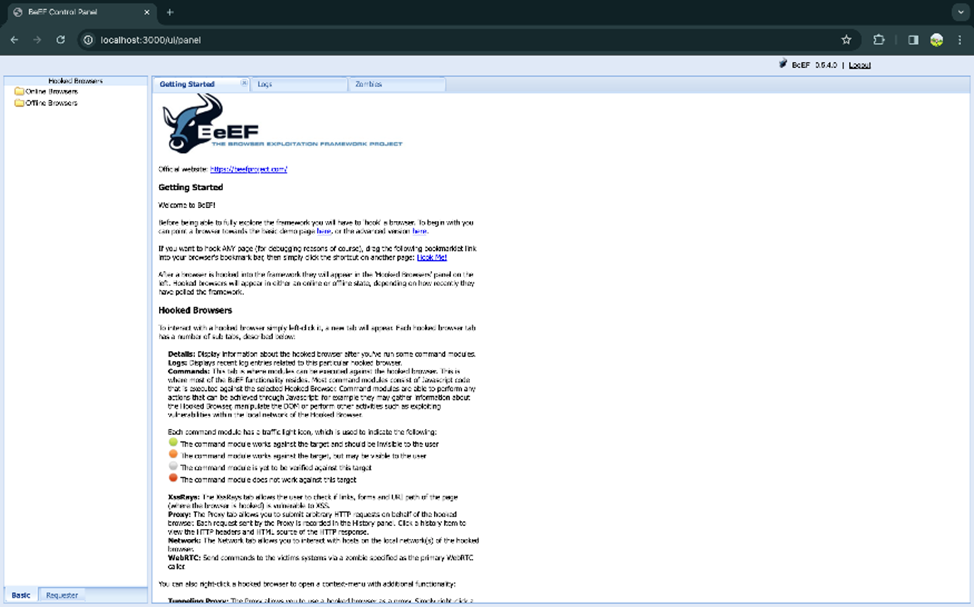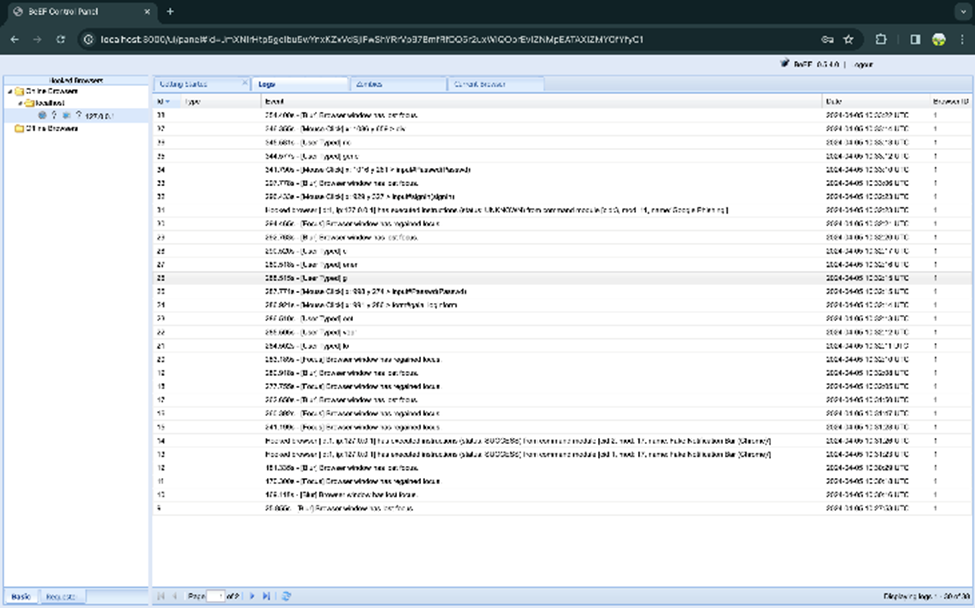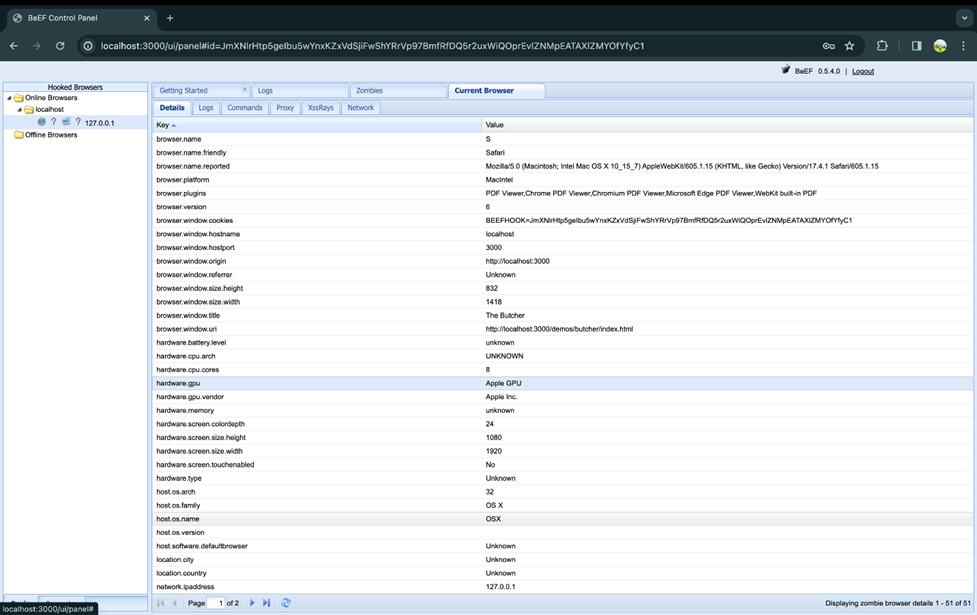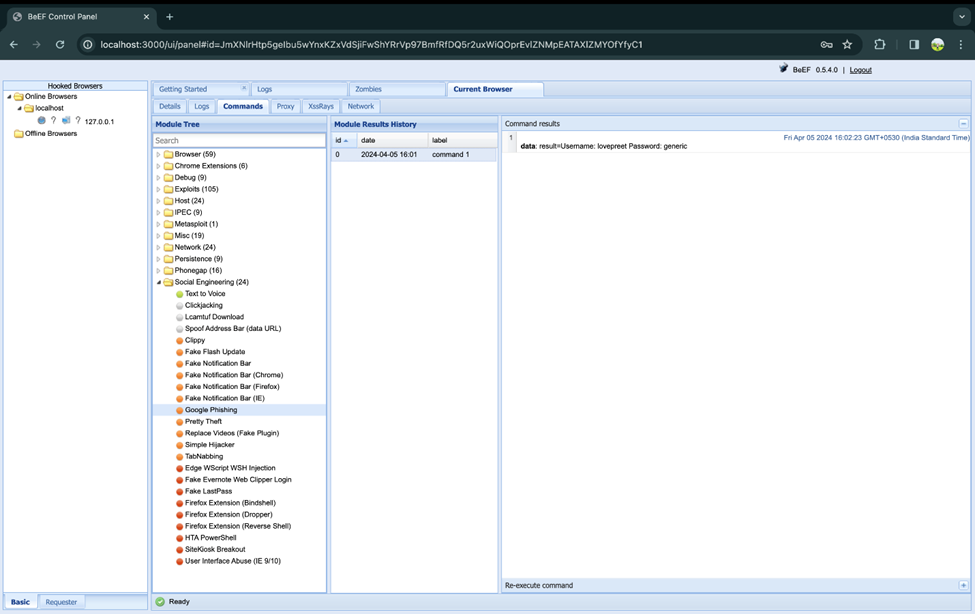Satellite Internet and Constellations

Connecting the World from Space
In recent years, satellite internet has emerged as a promising solution to bridge the digital divide and provide high-speed internet access to remote and underserved areas around the globe. This technology relies on constellations of satellites orbiting the Earth to transmit data between users and the internet backbone. Let’s explore the world of satellite internet and the revolutionary constellations making it possible.
What is Satellite Internet?
Satellite internet is a type of internet connection that uses communications satellites to provide internet access to users on the ground. Unlike traditional terrestrial networks that rely on cables and cell towers, satellite internet beams signals directly from space to a user’s satellite dish or terminal.
How Satellite Internet Works:
- User request: When a user requests data (e.g., loading a webpage), the user’s device sends the request to their satellite modem. The modem encodes this request into a radio frequency signal, which is then transmitted from the user’s satellite dish to a satellite in orbit. This uplink transmission typically uses specific frequency bands designed for satellite communication.
- Satellite relay: The satellite in orbit receives the signal from the user’s dish. Onboard processors in the satellite decode the signal, determine its destination, and then re-encode it. The satellite then beams this signal down to the appropriate ground station on Earth. In newer low Earth orbit (LEO) constellations, the signal might be relayed between multiple satellites before reaching the ground station.
- Data retrieval: The ground station, also known as a Network Operations Center (NOC), receives the signal from the satellite. The NOC decodes the request and routes it to the appropriate internet server via high-speed terrestrial networks. The internet server processes the request, such as fetching the webpage data. Once the data is retrieved, it’s sent back to the NOC.
- Return transmission: The NOC encodes the retrieved data into a signal and beams it back up to the satellite. The satellite receives this uplink, processes it, and then transmits it back down to the user’s dish. The user’s satellite modem decodes the signal and sends the data to the user’s device, completing the request.
- Latency considerations: The time this process takes can vary depending on the type of satellite system. Geostationary satellites, which are much farther from Earth, typically have higher latency than newer low Earth orbit constellations. LEO systems can provide lower latency, more comparable to terrestrial internet connections.
- Signal optimization: Throughout this process, various technologies are employed to optimize the signal. These include beam focusing to target specific geographic areas, adaptive coding to adjust to different conditions, and traffic prioritization to manage different types of data effectively.
- Continuous coverage: For LEO satellite networks, as satellites move across the sky, the connection is handed over from one satellite to another. This handover process is carefully managed to ensure continuous internet service.
This entire process, from the initial request to the final delivery of data, happens within seconds. It enables users in even the most remote locations to access the internet in near-real-time, bridging the digital divide and providing connectivity where traditional infrastructure is impractical or impossible.

Satellite Constellations:
To provide global coverage and reduce latency, companies are launching large numbers of satellites into low Earth orbit (LEO), creating what are known as satellite constellations. These constellations consist of hundreds or thousands of small satellites working together to provide continuous coverage.
Key players in the satellite internet constellation market include:
- Starlink (SpaceX): With plans for over 40,000 satellites, Starlink aims to provide global broadband coverage. As of 2024, they have already launched thousands of satellites and are offering service in many countries.
- OneWeb: This company plans to deploy a constellation of 648 satellites to provide global internet coverage.
- Project Kuiper (Amazon): Amazon’s initiative aims to launch 3,236 satellites to provide broadband internet globally.
- Telesat Lightspeed: A Canadian company planning a constellation of 298 satellites for global coverage.
Technical Aspects of Satellite Internet
Frequency Bands: Satellite internet systems operate on various frequency bands, each with its own characteristics:
- C-band (4-8 GHz): Less susceptible to rain fade but requires larger dishes.
- Ku-band (12-18 GHz): Commonly used, balancing performance and dish size.
- Ka-band (26.5-40 GHz): Allows for higher data rates but more vulnerable to atmospheric interference.
- V-band (40-75 GHz): Emerging band for future high-capacity systems.
Modulation and Coding: Advanced modulation techniques like DVB-S2X (Digital Video Broadcasting – Satellite – Second Generation Extension) are used to maximize spectral efficiency. Adaptive coding and modulation (ACM) adjusts transmission parameters based on signal conditions.
Multiple Access Techniques: Satellites use various methods to serve multiple users:
- Time Division Multiple Access (TDMA)
- Frequency Division Multiple Access (FDMA)
- Code Division Multiple Access (CDMA)
Inter-Satellite Links: Modern constellations often employ laser-based inter-satellite links for faster data relay and reduced ground station dependence.
Environmental Impact and Mitigation StrategiesSpace Sustainability: The rapid increase in satellite launches has raised concerns about space sustainability. Efforts are being made to address these issues:
- Active debris removal technologies: Experimental missions to capture and de-orbit defunct satellites.
- End-of-life planning: Satellites designed to de-orbit automatically at the end of their operational life.
- Space traffic management: Improved tracking and collision avoidance systems.
Astronomical Impact Mitigation: Satellite operators are working with the astronomical community to reduce the impact on observations:
- DarkSat: Experimental satellites with anti-reflective coatings.
- VisorSat: Satellites equipped with sunshades to reduce reflectivity.
- Operational adjustments: Modifying satellite orientations during critical astronomical periods.
Recent Developments and Future Prospects
Emerging Markets and Applications:
- Arctic and Antarctic connectivity: New constellations focusing on polar regions.
- Military and defense applications: Secure, resilient communications networks.
- Earth observation: Combining internet service with imaging and sensing capabilities.
Integration with Terrestrial Networks:
- Hybrid networks: Seamless integration of satellite and terrestrial systems for optimal coverage and performance.
- 5G non-terrestrial networks (NTN): Incorporating satellites into the 5G ecosystem.
Advanced Satellite Technologies:
Economic Impact:
- Market growth: The satellite internet market is projected to reach $18.59 billion by 2030, with a CAGR of 20.4% from 2021 to 2030.
- Job creation: The industry is driving job growth in aerospace, telecommunications, and related sectors.
- Global economic benefits: Improved connectivity is expected to contribute significantly to global GDP growth.
Challenges in Developing Regions:
- Affordability: Efforts to create low-cost user terminals for developing markets.
- Digital literacy: Programs to educate users on leveraging internet access for economic and educational benefits.
- Power infrastructure: Developing solar-powered solutions for areas with unreliable electricity.
Competition and Market Dynamics:
- Traditional satellite operators adapting: GEO operators exploring hybrid GEO-LEO constellations.
- Telecommunications companies: Major telcos partnering with or investing in satellite internet ventures.
- Government initiatives: National broadband plans incorporating satellite solutions.
Traditional Satellite Internet vs. New Constellation Networks
Historically, satellite internet has used geostationary (GEO) satellites, which orbit the Earth at an altitude of about 35,786 km. While these systems can cover large areas, they suffer from high latency (delay) due to the long distance signals must travel.
In contrast, new constellation networks use Low Earth Orbit (LEO) satellites, which operate at altitudes between 500 and 2,000 km. These systems offer several advantages:
- Lower latency: Signals travel shorter distances, reducing delay.
- Higher speeds: Closer proximity allows for faster data transfer rates.
- Better coverage: Multiple satellites work together to provide global coverage.
- Improved resilience: If one satellite fails, others can compensate.
Major Players in Satellite Internet Constellations
Several companies are currently developing or deploying LEO satellite constellations for global internet coverage:
- Starlink (SpaceX): Arguably the most well-known, Starlink aims to deploy thousands of satellites to provide global broadband coverage.
- OneWeb: Despite facing bankruptcy in 2020, OneWeb has been revived and is working on a constellation of 648 satellites.
- Project Kuiper (Amazon): Amazon’s initiative plans to launch over 3,000 satellites to provide global internet access.
- Telesat Lightspeed: A Canadian company developing a constellation of 298 LEO satellites.
Advantages of Satellite Internet Constellations
- Global coverage: Can provide internet access to remote and underserved areas.
- Disaster resilience: Can maintain connectivity during natural disasters that may damage ground-based infrastructure.
- Maritime and aviation applications: Can provide internet access to ships and aircraft.
- Reduced digital divide: Helps bring internet access to developing regions, promoting education and economic opportunities.
Challenges and Considerations
While satellite internet constellations offer immense potential, they also face several challenges:
- Space debris: The large number of satellites increases the risk of collisions and space debris.
- Light pollution: Large constellations may interfere with astronomical observations.
- Regulatory hurdles: International regulations and spectrum allocation need to be addressed.
- Cost: Launching and maintaining satellite networks is expensive, which may affect service affordability.
- Ground infrastructure: Users still need specialized equipment to access the service.
The Future of Satellite Internet
As technology advances and more constellations are deployed, we can expect to see:
- Increased speeds and lower latency, rivaling or surpassing terrestrial broadband in many areas.
- More affordable services as competition increases and technology improves.
- Integration with 5G and other terrestrial networks for seamless global connectivity.
- New applications in IoT (Internet of Things), autonomous vehicles, and smart cities.
Conclusion
The rapid advancement of satellite internet and constellation networks marks a new era in global connectivity. As these systems overcome technical challenges, address environmental concerns, and navigate complex regulatory landscapes, they are poised to play a pivotal role in bridging the digital divide. The integration of satellite networks with terrestrial systems, coupled with innovative applications across various sectors, promises to reshape our connected world. While challenges remain, the potential benefits of ubiquitous, high-speed internet access are immense, offering opportunities for education, economic growth, and global collaboration on an unprecedented scale. As this technology continues to evolve, it will be crucial to balance innovation with responsible stewardship of the space environment, ensuring that the benefits of satellite internet can be sustainably realized for generations to come.
References:
- International Telecommunication Union (ITU). (2020). “Radio Regulations.” https://www.itu.int/pub/R-REG-RR
- Sweeting, M. N. (2018). “Modern Small Satellites—Changing the Economics of Space.” Proceedings of the IEEE, 106(3), 343-361. https://ieeexplore.ieee.org/document/8307891
- SpaceX Starlink. (2021). “Starlink Mission.” https://www.spacex.com/updates/starlink-mission-04-22-2021/
- OneWeb. (2021). “Technology.” https://oneweb.net/technology
- Amazon. (2019). “Project Kuiper.” https://www.aboutamazon.com/news/innovation-at-amazon/amazon-receives-fcc-approval-for-project-kuiper-satellite-constellation
- Telesat. (2021). “Telesat Lightspeed.” https://www.telesat.com/leo-satellites/
- Kulu, E. (2021). “Nanosatellite & CubeSat Database.” https://www.nanosats.eu/
- European Space Agency (ESA). (2021). “Space Debris.” https://www.esa.int/Safety_Security/Space_Debris
- International Astronomical Union (IAU). (2020). “Understanding the Impact of Satellite Constellations on Astronomy.” https://www.iau.org/news/announcements/detail/ann20009/
- Federal Communications Commission (FCC). (2020). “Space Exploration Holdings, LLC Request for Modification of the Authorization for the SpaceX NGSO Satellite System.” https://docs.fcc.gov/public/attachments/FCC-20-102A1.pdf
- Qu, Z., Zhang, G., Cao, H., & Xie, J. (2017). “LEO Satellite Constellation for Internet of Things.” IEEE Access, 5, 18391-18401. https://ieeexplore.ieee.org/document/8002583
- Union of Concerned Scientists. (2021). “UCS Satellite Database.” https://www.ucsusa.org/resources/satellite-database
- DVB Project. (2020). “DVB-S2X Specification.” https://dvb.org/standards/dvb-s2x/
- Boyle, A. (2020). “Amazon’s Project Kuiper satellite network gets FCC approval.” GeekWire. https://www.geekwire.com/2020/amazons-project-kuiper-satellite-network-gets-fcc-approval/
- United Nations Office for Outer Space Affairs. (2019). “Space Debris Mitigation Guidelines.” https://www.unoosa.org/documents/pdf/spacelaw/sd/COPUOS-GuidelinesE.pdf
- Palerm, E. (2020). “Satellite Communication Systems Design.” Wiley.
- Grand View Research. (2021). “Satellite Internet Market Size, Share & Trends Analysis Report By Frequency Band, By End-use, By Region, And Segment Forecasts, 2021 – 2030.” https://www.grandviewresearch.com/industry-analysis/satellite-internet-market
- Inmarsat. (2021). “The Future of IoT in Space.” https://www.inmarsat.com/en/insights/iot/2021/the-future-of-iot-in-space.html
- 3GPP. (2021). “Study on New Radio (NR) to support non-terrestrial networks.” https://portal.3gpp.org/desktopmodules/Specifications/SpecificationDetails.aspx?specificationId=3525
- Space Foundation. (2021). “The Space Report 2021 Q2.” https://www.spacefoundation.org/space_brief/the-space-report-2021-q2/